How to Read Battery Capacity with Autel AP200?
Background
One of the most important, expensive, and worrisome components of any electric vehicle is the high-voltage battery that propels the vehicle. These batteries, although designed for long life, will deteriorate over time and affect vehicle range performance. All manufacturers are required to provide a warranty for the HV batteries. For the Clarity, this warranty is 8 years, 100K miles in most states. It increases to 10 years, 150K miles if your vehice is registered and normally operated in California, Connecticut, Delaware, Maine, Maryland, Massachusetts, New Jersey, New York, Oregon, Pennsylvania, Rhode Island, Vermont, and Washington.
In the case of the Clarity, the specifics of the HV battery warranty are based on a capacity measurement of the battery expressed in ampere-hours (Ah). This warranty is spelled out in the pre-delivery checklist (17-093) that is supposed to be provided to all new owners.
The nominal battery capacity for a new vehicle is 55 Ah, and Honda defines the eligibility for warranty replacement as being 2/3 of the nominal capacity, or 36.6 Ah.
It is not industry practice to make an electrified vehicle's battery capacity readily available to owners and Honda followed that practice. Instead, Honda intended this readout to be available only to dealer service personnel, believing they would be better able to interpret that value. Honda equips dealer service departments with a Honda-specific system called "i-HDS," which can extract the battery capacity value along with much other diagnostic information.
Unfortunately, some Honda dealers do not have extensive experience servicing the Honda Clarity Plug-In Hybrid and do not know about the battery capacity. In this case, presenting the service adviser with a copy of this PDI page will help them understand the Clarity PHEV's battery capacity and how to read it.
In addition, many dealers charge a fee to read the battery capacity (unless you happen to be there for other service anyway, and you are nice to them).
However, even if your dealer is willing to provide the battery capacity of your Clarity PHEV for free, it would be much more convenient if you could read this value yourself whenever you choose to do so, and this repository will provide several means to obtain this measurement yourself
Accessing the Battery Capacity Yourself
HV Battery Capacity is accessed through the OBDII connector which is located under the dashboard above your left leg. This is the same connector that allows access to the vehicle computer systems for diagnostic testing as well as emissions inspections. The OBDII connector contains provisions to access the vehicle’s Controller Area Network (CAN) bus.
This repository identifies 3 ways to read the HV Battery Capacity from the Honda Clarity PHEV
Option 1 - The Autel AP200, with MaxAP200 App (and pre-authorized V2.01.54 Beta version of Honda Diagnostics)
Option 2 - A Proven 'good' ELM327 OBDII adapter with the Car Scanner App
Option 3 - A Proven 'good' ELM327 OBDII adapter with a PC or Laptop, generating a formatted report
Autel AP200 is a great device to have.
How to Read Battery Capacity with Autel AP200?
What do you need for this approach:Which should I use ?
If you are an avid do-it-yourselfer, you my want to consider Option 1 because the Autel device provides a LOT of diagnostic information about all of the vehicle systems (not just the Electric Powertrain which contains the Battery Capacity)
- Requires special request to Autel to authorize 2.01.54 Beta version of Honda diagnostics
- Autel is sometimes not as responsive as we would like
If you are a beginner and not so technically inclined, then Option 2 is recommended, and is easy enough that almost anyone can be successful with it.
Once you are configured for Option 2, then you can also try Option 3 if you would like nicely formatted reports
Many have both the AP200 and ELM327 setups because really the costs are very low
Note - There is LOT of discussion on the InsideEVs pages for each approach (linked in the table above). These discussions were evolutionary and sometimes highly technical. This is part of the reason for this How-To guide. The original threads became far too cluttered for most to easily interpret. They contain a lot of information, but hopefully this simplified How-To will be all you need to get started. Feel free to post any comments and discussions in InsideEVs. There is a lot of help available there if you are having trouble.
Sharing of Battery Capacity Measurements
In the interest of learning more about HV battery behavior, InsideEVs forum members are cooperating and entering battery measurement data into a shared spreadsheet. This will help identify trends and you can easily see if your Clarity is out of character with others. You are encouraged to participate in this important effort, and you can get to the spreadsheet HERE
Odd 'Resets' of Battery Capacity
There have been some anomalies reported with the capacity readings
We have seen a few examples where the battery capacity seems too good to be true. Remember that a factory new battery is 55 Ah. In these instances, it seems like the reading continues to report 55 Ah even as usage / mileage shoud reveal some degradation. Either these owners are 'babying' the battery in some unknown way, or the reading is 'stuck' for some reason and doesn't reflect the actual capacity.
We have also seem some examples where the battery capacity seems to get "reset" back to the factory setting. In these cases, the capacity was slowly dropping as expected, and was at a 'reasonable' setting when suddenly it jumps up to 55 Ah. Something unknown causes this reset, after which it begins to return back to the 'normal' reading just before the reset. The process of returning to 'normal' seems to take very long (months?). We know that disconnecting the 12V battery for a brief period does not cause a battery capacity reset, but the speculation is that disconnecting the 12V battery for a 'prolonged' period might (maybe a day or more?).
I am now recommending that you purchase the original AP200 and NOT any of the newer ones (AP200C/H/M).
The bottom line is that Autel not only overly complicated a nice simple product, but they made a major change to their ongoing pricing that significantly impacts the desirability.
The bottom line is that ALL of the new devices require ongoing (Annual) subscription payments. This annual payment is not just required to obtain updates, but the device will cease to function (even at whatever the current revision is) if the annual payments are stopped.
The original device (for the single manufacturer chosen) does not have any ongoing fees and lifetime updates are free. If you choose to purchase a second manufacturer, then there is a $22 per year subscription fee that applies to each additional manufacturer. If you wanted 2 manufacturers, you [could] trade off the cost of purchasing two AP200's vs. the cost of purchasing one and paying $22/year for the second manufacturer.
In actuality, having to pay ~$20 per year for this kind of functionality is not a bad deal, it's just that the AP200 offers a much better deal (Free)!
Just to give you the words straight from the horses mouth, here is the correspondence from Autel Customer Support:
************** Autel Correspondence - My questions in black, their responses blue **************
For the original AP200:
- Free download for ONE manufacturer
- Free lifetime updates for that one manufacturer
- Additional manufacturers $21.99 each
- Is there an annual fee for updates to each additional manufacturer?
- Do you plan to discontinue this original AP200?
For the AP200C:
- Purchase includes all manufacturers
- Do you get free lifetime updates for all manufacturers, or is there an annual fee?
- If you do not renew the subscription after 1st year, does the device stop working entirely, or will it continue at whatever revision existed prior to expiration?
For the AP200H and M:
- Free download for ONE manufacturer
- Are updates free for that manufacturer for only 1 year?
- After that, additional updates will cost $19.99 per year?
AP200M is 19.99 USD/year for each software.
- If you do not renew the subscription after 1st year, does the device stop working entirely, or will it continue at whatever revision existed prior to expiration?
If you have a document that clearly explains how these fees work, please point me to a copy.
Really sorry that there is no document.
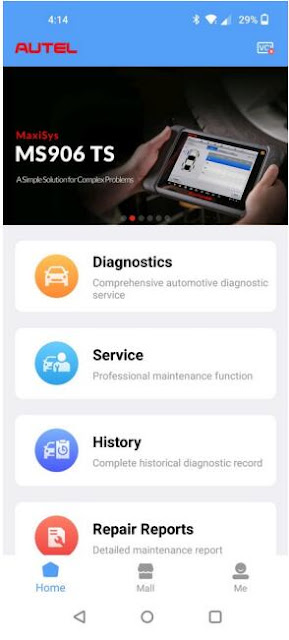







Comments
Post a Comment